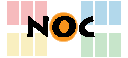Unterschiede
Hier werden die Unterschiede zwischen zwei Versionen der Seite angezeigt.
| Beide Seiten, vorherige ÜberarbeitungVorherige ÜberarbeitungNächste Überarbeitung | Vorherige Überarbeitung | ||
| anleitungen:openvpn:mac_os_x_en [2021/10/13 09:01] – [Short guide] Agnieszka Swierczynska | anleitungen:openvpn:mac_os_x_en [2025/10/12 19:15] (aktuell) – Agnieszka Swierczynska | ||
|---|---|---|---|
| Zeile 1: | Zeile 1: | ||
| =====OpenVPN-configuration for Apple Mac OS X===== | =====OpenVPN-configuration for Apple Mac OS X===== | ||
| + | |||
| + | **From 21.06.2025, the new configuration file must be used. You update it as described at the bottom of this page.**\\ | ||
| + | |||
| To install the OpenVPN software, please proceed either according to the short guide or the detailed guide. | To install the OpenVPN software, please proceed either according to the short guide or the detailed guide. | ||
| + | <WRAP box> | ||
| =====Short guide===== | =====Short guide===== | ||
| - | * First download | + | * Download |
| + | |||
| + | **Note:** The latest Tunnelblick version may generate a warning that the configuration may cause problems with future versions. This warning does not affect the function. It can be ignored and will not occur with a future configuration file. | ||
| * Install // | * Install // | ||
| - | * Then download | + | * Download |
| - | * Double-click the unzipped OpenVPN configuartion file and import it into // | + | * Use the // |
| - | * Use the // | + | * Select " |
| * The connection is established and terminated via the symbol in the menu bar. | * The connection is established and terminated via the symbol in the menu bar. | ||
| In case that no connection is established, | In case that no connection is established, | ||
| + | </ | ||
| + | |||
| + | |||
| + | ---- | ||
| =====Detailed guide===== | =====Detailed guide===== | ||
| + | |||
| + | ====Configuration file==== | ||
| + | Download the OpenVPN configuration file | ||
| + | |||
| + | * [[https:// | ||
| + | |||
| ====Software download==== | ====Software download==== | ||
| - | First download | + | Download |
| * [[https:// | * [[https:// | ||
| Zeile 25: | Zeile 42: | ||
| Double-click the Tunnellick-icon to start the installation. You will be asked for your passwort during the installation. Enter your password you use to log in to your Mac. | Double-click the Tunnellick-icon to start the installation. You will be asked for your passwort during the installation. Enter your password you use to log in to your Mac. | ||
| - | At the end of the installation, | + | At the end of the installation, |
| - | {{: | ||
| {{: | {{: | ||
| - | |||
| - | Tunnelblick is now installed. Continue with the configuration. | ||
| ====Configuration==== | ====Configuration==== | ||
| - | Download | + | Start Tunnelblick if it is not running yet. Click on the Tunnelblick icon in the top right menu bar and select **// |
| - | * [[http:// | + | {{: |
| - | + | ||
| - | Save the file on your desktop or in the download folder. If your browser has not automatically unzipped the file, double-click it once to get the file **'' | + | |
| - | + | ||
| - | Double-click **'' | + | |
| You will be asked whether the configuration should be installed for all users or for this user only: | You will be asked whether the configuration should be installed for all users or for this user only: | ||
| Zeile 52: | Zeile 62: | ||
| Select **// | Select **// | ||
| + | |||
| + | ====Update configuration==== | ||
| + | |||
| + | First delete all previous configurations in Tunnelblick, | ||
| + | On the left you will see all saved configuration profiles and can remove them by clicking the " | ||
| + | |||
| + | Download the current configuration file here [[https:// | ||
| + | |||
| + | {{: | ||
| ====Connect and disconnect==== | ====Connect and disconnect==== | ||